Buy Arduino Starter Kit – Guide by Device Interactions
A Guide to Buy Arduino in India - Best Arduino Boards and Kits
Variety and choice of Products
I've been experimenting and prototyping with Arduino since 2011. I remember the time I bought my first Arduino Uno - it was from a local Electronics store, and I was very excited. That's when I realised how open source tools like Arduino and Raspberry Pi have really made learning, prototyping and development so much easier!
Over the years, new locally made Arduino boards kept coming up. The first time I used a locally made Arduino Uno, I didn't trust it at all. In fact, I was convinced that it wouldn't last as long as my other 'made in Italy' boards had. But to my pleasant surprise, the board not only lasted as long, but also allowed me the confidence to experiment with it in ways I hadn't done before. This was probably because it had costed much less than the original Arduino, and was made from the same design.
Point to be noted: as long as the local Arduino board makers are transparent about their products being locally made, they aren't counterfeit products, because Arduino is an open-source initiative, and even encourages such locally made boards. It has in fact even shared the designs of its boards, so that tinkerers can get access to easy prototyping without having to exclusively buy its product. There is a big difference between counterfeit and clone Arduino boards. The counterfeit Arduino products call themselves original Arduino boards, but aren't - these guys are misusing the idea of open-source and creative commons. Shame on them.
Tips for buying an Arduino in India
Buying an Arduino Board in India can seem complicated, because of the amount of choice. Since I've been through this grind already, let me make it easy for you.
I have used almost all of the online stores you've heard of, and they are quite similar in terms of product quality. The difference lies in their returns and refund policies - ensuring that the product you get is what you asked for, since in some cases these things cost quite a lot.
I finally settled on using Amazon for buying these products - Arduino boards, kits and peripheral modules. You might not get every module you can imagine on Amazon, but it covers all the essentials. There are also some kits available that I wish I could have used earlier, when I was learning to work with Arduino.
Every Arduino developer goes through different stages where different needs take priority. These are the common stages of the Arduino developer journey:
- Beginner
- First few projects
- Experimenting with peripherals and sensors
- Exploring robotics
- Making cool inventions
- IoT and communication
The years of experimenting, prototyping and developing with electronics has taken us through this journey many times over. Here are our recommendations for where to buy your Arduino boards and kits on Amazon India, based on what stage you are at in your journey with electronics and Arduino.
🔧 For Beginners
The Arduino Uno board
If you are still learning programming, and are using Arduino as a way to do that, I would recommend getting just an Arduino Uno to begin with. You can try some of the inbuilt examples on the Arduino IDE and work with the inbuilt LED and Serial Communication with your PC.Option 1 : Arduino Uno R3 clone
This follows most of the product specs of the original Arduino Uno R3, and uses very similar hardware and pin arrangements, making it feel very much like the real thing. The clone is a very good option for beginners, since it comes at a fraction of the cost of the original, behaves almost like it and allows the user to experiment freely, without the fear of damaging an expensive piece of equipment.
| Arduino Uno Clone with Cable |
Rs. 400 onwards | ★★★★
Option 2 : Original imported Arduino Uno R3
This is the original one, made by Arduino LLC in Scarmagno, Italy. The original Arduino board gives you a rich, smooth and satisfying experience that can't quite be replicated by the clones. It comes with several inbuilt protection circuits and high grade components that a clone will not have. It is however quite expensive compared to the clones.
 |
| Original imported Arduino Uno |
Rs. 1,500 onwards | ★★★★
The Basic Arduino Uno kit
This is the first time you are using an Arduino board. You want to make sure that you can test all the things that the Arduino can do. You also want to try out some of the things that you see in Arduino beginner tutorial videos. Here are some simple kits for basic evaluation and learning how to use the Arduino.Option 1 - an Arduino LED Kit
This kit contains an Arduino Uno clone with a set of LEDs and Resistors. LEDs are the easiest, cheapest and best way to start working with an Arduino. Even the connection and functionality is very simple. Buying LEDs independently is inconvenient, making this kit a convenient way to start learning.
 |
| Arduino LED starter Kit |
Rs. 720 onwards | ★★★★
Option 2 - a basic Arduino Uno beginner kit
This kit comes with more than just LEDs, it brings you a variety of basic sensors and components including temperature sensor, IR sensor, relay, motor and others, that are easy to connect and start using. This kit will help you experiment with the Arduino beyond just your initial introduction. Note that this kit does not include an Arduino Uno. Get an Arduino Uno board here.
Our Choice : Arduino Uno basic beginner kit
Rs. 1000 onwards | ★★★★
Option 2 - a basic Arduino Uno beginner kit
This kit comes with more than just LEDs, it brings you a variety of basic sensors and components including temperature sensor, IR sensor, relay, motor and others, that are easy to connect and start using. This kit will help you experiment with the Arduino beyond just your initial introduction. Note that this kit does not include an Arduino Uno. Get an Arduino Uno board here.
 |
| Basic Arduino beginner Kit |
Rs. 1000 onwards | ★★★★
🔧 First few projects
Option 1 - Keypad + Display User Interaction kit
Once you are comfortable working with LEDs, blinking in patterns and controlling them based on some logic, you are ready to start some basic projects. Now you can experiment by building projects using various input and output modules - you can try working with keypads and LCD screens. This kit introduces you to serial connections between peripherals as well as programming using serial communication protocols. It lets you build user-interaction based projects.
 |
| Arduino LCD and Keypad kit |
Rs. 518 onwards | ★★★★
Option 2 - RFID Door Control Kit
This kit lets you assemble an RFID security system for a door. The kit contains a motor, RFID reader, RFID tag and an Arduino Uno. The included manual helps you set up this access control system in no time. This kit lets you connect parts together using serial communication as well. This is a good option for implementing RFID based projects while learning how to work with slightly more complex components.
 |
| Arduino RFID Kit |
Rs. 999 onwards | ★★★★★
This Kit does not contain an Arduino board.
🔧 Experimenting with Peripherals and Sensors
You can now start hooking up various external modules and sensors to your Arduino. This is where you can really stretch the boundaries of your electronics projects. You can go for a Kit that introduces you to slightly more advanced interfacing - motors, sensors, use of transistors, etc.
Getting started with Sensors & Modules
Option 1 - the 9 in 1 Sensors Kit
If you can't wait to start working with Sensors, here is a kit that brings you various sensing capabilities. This can be a great way to experiment with various sensors and get comfortable with different types of interfacing. Try them all out and get creative with your projects. This kit contains 9 different sensors that you can connect with your Arduino Uno for various different projects.
Our Choice : Arduino 9 in 1 Sensors Kit
Rs. 868 onwards | ★★★★★ |
| Arduino 9 in 1 Sensors kit |
Option 2 - Extensive Sensors Kit
Some Arduino enthusiasts might like more extensive Kits, so that they can experiment with projects involving various different modules. If you are one of those, these Kits might be interesting to you. These allow you to work with things like IR Remotes, Humidity/Temperature Sensors, RFID Tags, etc. This kit allows you to explore sensors along with various other peripherals, helping you build complex and cool projects.
Our Choice : Arduino Uno Extensive Sensors Kit
Rs. 2,300 onwards | ★★★ |
| Arduino Uno Extensive Sensors Kit |
Getting started with Electronics
Option 1 - Arduino Uno Super starter kit
An important part of hardware projects is electronics using bare components, ICs and chips. This Kit is a great way to get started with learning electronics. It comes with several components ideal for beginner projects, including a motor, a relay, LDR and more. This helps you learn how to use bare electronics with the Arduino board and develop amazing projects while learning.
| Arduino Super Starter Kit |
Rs. 2,000 onwards | ★★★+
Option 2 - Arduino Uno Ultimate Starter Kit
The Super Starter Kit is a very comprehensive kit for Arduino developers and beginners interested in experimenting with various modules and bare electronics components. This Kit includes IR communication, a 7-segment LED, LCD display, a buzzer, various capacitors and a lot of sensor modules. This is perfect for comprehensively learning the basics of Arduino development. This is one of the most exhaustive Arduino Kits.
 |
| Arduino Ultimate Starter Kit |
Rs. 3000 onwards | ★★★★
🔧 Exploring Robotics
For a lot of tinkerers, especially College students, building Robots is a logical next step. Of course, Arduino helps you build Robots for various purposes.
Line Following Robots
A very common use case for building Robots is Line Follower competitions. Almost every Technical Festival has one of these and this is where a lot of budding Engineers build their first Robots.Option 1 - Arduino Line Follower experimenter Kit
The Arduino Line Follower experimenter Kit is for beginners working on their first Line Follower project. It comes with the chassis & tires, Arduino Board, Arduino shield and Sensors. This is a great way to start your journey with Robotics.
 |
| Arduino Line Follower experimenter Kit |
Rs. 2,299 | ★★★★★
Option 2 - Complete Arduino Line Follower Robot Kit
The complete Arduino Line Follower Kit is designed for Robotics developers and enthusiasts that need the best components to get their Line Follower bot up and running. It comes with a sample code, and you can improvise and build over the basic Line Following code. This is a great way to upgrade your skills with Robotics, especially for those that are somewhat familiar with the basics.
 | |
|
Rs. 2,999 | ★★★★
Obstacle Avoiding Robots
A similar application is obstacle avoiding Robots. These Robots use sensors and an Arduino on board to sense nearby obstacles and avoid bumping into them. Another great Robotics use case for beginners.Option 1 - Obstacle Avoider Kit with Arduino Nano
This kit is very useful for beginners starting their Robotics journey. It comes with the 'Make your first Robot' book, which is a great resource while starting out with Robotics. This kit contains chassis, wheels, motors and all other components along with an Arduino Nano board. This is very similar to the Arduino Uno, but smaller and more compact.
 | |
|
Rs. 2,299 | ★★★★
Option 2 - Arduino Obstacle Avoider experimenter Kit
This one is great for Robotics beginners starting their experiments with Robotics. This kit contains all the parts and sensors needed for an Obstacle Avoider robot, along with chassis, wheels and an Arduino Uno board. This one comes with an online tutorial/guide that helps you get started.
 | ||
|
Rs. 2,299 | ★★★
Option 3 - Arduino pre-assembled Obstacle Avoider Kit
This is a Kit that comes as a pre-assembled Robot with the Arduino code pre-flashed. You need to simply connect the batteries and the robot works. This kit comes with codes and a project report, making this an ideal choice for detailed study and learning projects.
 |
| Arduino pre-assembled Obstacle Avoider |
Rs. 2,269 | ★★★★★
Advanced Robots
Some Robotics enthusiasts are in it for the long haul. Robotics doesn't stop at competitions - that's just the beginning. If you are one of them, there are some advanced and more extensive kits for you. You can use these kits to build not only the Line Followers and Obstacle Avoiders, but also more advanced Robots that you can think of.
Option 1 - Arduino Obstacle Avoider + Line Follower Kit
Some Robotics enthusiasts require the functionalities of both - Line Following as well as Obstacle Avoiding. This Kit is ideal for these needs. It packs the functions of both into a single package, allowing you to build a Robot that can follow lines as well as avoid obstacles. There are a lot of possibilities you can explore by combining these two capabilities.
 | |
|
Rs. 2,499 | ★★★+
Option 2 - Arduino Kit for advanced Robotics
Some Robotics enthusiasts like to go beyond the basics of Line Followers and Obstacle Avoiders. This kit is for those creative enthusiasts, bringing various sensors, modules, displays and connectivity options like WiFi and BLE together with the chassis, wheels and motors necessary for Robotics. This kit allows you to create moving Robots from your imagination, with any capabilities and features that you can think of.
 | |
|
Rs. 3,999 | ★★★★
🔧 Making Cool Inventions
The Arduino platform is a blessing for the creative experimenters out there. If you are interested in getting creative with the Arduino, there is almost nothing you could stop at. I've been there myself and enjoyed building a lot of crazy, creative and cool projects. How do you think Tony Stark became Iron Man? He experimented creatively!
Drawing Circuits with Conductive ink
This is an extremely fun use case - creating conductive art. Bare Conductive offers conductive paint that you can use to make art, connect to your Arduino via jumpers and then use to make awesome things happen! Some great examples here.Option 1 - Bare Conductive Electric Pen
This is a pen that lets you draw with electric ink. Your sketches can then be used as parts of a circuit - whether to light LEDs on paper, or make touch-sensitive art. This is a great way to start playing with the effects of conductive ink!
 | |
|
Rs. 1,906 | ★★★★
Option 2 - Bare Conductive Electric Paint jar
This is a jar of conductive paint that you can use to create interactive art, touch sensitive objects, capacitive surfaces and more. There is almost no limit to the things you can do when any object around you can be made conductive by simply painting it with this Ink. Remember to play with these effects using simple 5V level.
 | |
|
Rs. 2,433 | ★★★
Making any object a Touch Keyboard
If you are an out-of-the-box thinker, the Makey-Makey is something you should try out. It is an offshoot from the MIT Media Lab, and allows anyone to make almost any everyday object touch sensitive. By doing that, it makes any object around you act as a keyboard - and you can use it to make touch based projects. Some great examples here.This works with the Arduino and can even work with your PC. It lets you define almost any object around you as one of the keys on your Keyboard.
 | |
|
Rs. 2,099 | ★★★
🔧 IoT and Communication
'IoT' may be a rising buzzword, but it does live up to the hype it has created. It is surely an upcoming tech revolution and is going to change the way we do everything. So wouldn't it be great to start experimenting with it today? The Arduino platform already supports developers creating projects around IoT, so you can get started already!
Arduino IoT using WiFi
Developing WiFi IoT projects involves knowledge about some internet protocols. More on that here. The easiest way to get started with it is by developing some WiFi based projects with a WiFi-compatible Arduino board like the ESP8266 NodeMCU.Option 1 - The ESP8266 NodeMCU Board
The NodeMCU is a development board, very much like the Arduino Uno. Think of it as an Arduino Uno with slightly better processing power and an inbuilt WiFi capability. The NodeMCU can be used just like any other Arduino board, as long as you have the board installed on your Arduino IDE software. Follow the simple setup guide here.
Set it up and start programming the NodeMCU on the Arduino IDE with open libraries for WiFi capabilities like sending and receiving messages and data, connecting to WiFi networks, setting up a WiFi hotspot and much more.
 |
| ESP8266 NodeMCU - Indicative image |
Rs. 350 | ★★★★
Option 2 A - NodeMCU Arduino WiFi Single Starter Kits
You can get started with a starter kit containing a single NodeMCU along with LEDs and a breadboard for learning experiments.
 |
| ESP8266 NodeMCU Single Starter Kit |
Rs. 910 | ★★★★★
Option 2 B - NodeMCU Arduino WiFi Dual Starter Kits
To explore beyond a single WiFi node, you can go for the Dual Starter Kit, which contains two NodeMCU boards along with a breadboard and LEDs for evaluation. This Kit allows you to experiment with multiple IoT nodes and test wireless communications within your WiFi LAN network.
 |
| ESP8266 NodeMCU Dual Starter Kit |
Rs. 1,319 | ★★★★★
NodeMCU peripheral Kits allow you to connect other functionalities to your NodeMCU boards. Where you could earlier test your WiFi functionalities with LEDs, these kits let you make physical responses to WiFi messages and data transfers.
Option 3 A - NodeMCU Smart Home IoT Starter Kits
The NodeMCU Smart Home Starter Kit comes with relays that can be triggered by the NodeMCU in response to a WiFi based event like a message. This is ideal for experimenting with Home Automation and Security.
 |
| ESP8266 NodeMCU Smart Home Starter Kit |
Rs. 899 | ★★★★
Option 3 B - NodeMCU Weather Station IoT Starter Kits
The NodeMCU weather station Kit allows you to track weather data using a sensor and send that data via WiFi to other nodes on the internet or in your LAN network. This is perfect to get started with an IoT sensor system and learn how IoT works in practice
 |
| NodeMCU Weather Station Kit |
Rs. 1,499 | ★★★★★
Useful Links for NodeMCU and Arduino WiFi projects:
This is how you can get started with the NodeMCU and set it up on the Arduino Software.Example 1 - Surfing the Internet using NodeMCU WiFi Arduino
Example 2 - Creating a realtime Forex indicator using NodeMCU WiFi Arduino
Example 3 - Wireless IoT communication between two NodeMCU WiFi Arduinos
Summarising
So, the Arduino platform can help you do a lot of creative things that will let you learn about electronics, coding and upcoming tech like IoT.Check out some of our cool projects on our Instagram! This is just the tip of the iceberg though. There is a lot more out there, so keep an eye out for the wonderful content on the internet and some more articles like this from me! Like it and Share it so that we could help more Arduino enthusiasts create some amazing projects.
We are registered Amazon Affiliate Partners. All recommendations are unbiased and genuine.
No image copyrights are owned. We are in no way connected to the sellers of the recommended products.
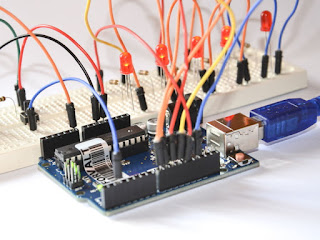




Comments
Post a Comment